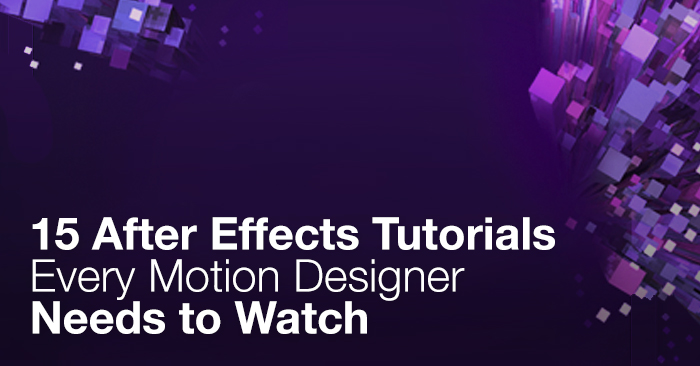
15 After Effects Tutorials Every Motion Designer Needs to Watch
Step up your motion graphics skills! Check out these 15 extremely insightful After Effects tutorials.
With thousands of After Effects tutorials on the Internet it can be extremely difficult to pinpoint the ones that are actually helpful. To help you overcome this problem we’ve created a list of the 15 After Effects tutorials we believe every VFX artist needs to watch. If you have any helpful tutorials that you would like to share, we would love to hear about them in the comments below.
1. Secondary Animation
AE Lesson Learned: Subtle movements are key to selling motion in AE.
2. Unfolding Animation
AE Lesson Learned: How lights can effect objects in 3D space.
3. Chromatic Aberration in After Effects
AE Lesson Learned: Adding chromatic aberration can help blend your elements together and make your design more visually interesting.
4. Shockwave Tutorial
AE Lesson Learned: Polar Coordinates is one of the most helpful effects in AE, a feature that isn’t used by many new designers.
5. Better Glows in After Effects
AE Lesson Learned: There is always more than one way to go about doing something in After Effects.
6. Advanced Light Rays
AE Lesson Learned: 2D effects can work in 3D space by using a simple After Effects expression.
7. Removing a White or Black Background
AE Lesson Learned: Creating some elements is easier than it seems.
8. Intro to After Effects Expressions
AE Lesson Learned: Don’t be intimidated by expressions! They are easier than they look and important for efficiency in After Effects.
9. Giving Life to Lens Flares
AE Lesson Learned: You don’t have to spend hundreds of dollars to get awesome lens flares.
10. Change Multiple Render Output Modules at Once
AE Lesson Learned: There will always be a way to speed up your motion design and editing workflow.
11. Animating Squash and Stretch in After Effects
AE Lesson Learned: Stretching and squashing helps give objects weight.
12. Cineware and Cinema 4D Lite for After Effects
AE Lesson Learned: How to bring Cinema 4D elements into After Effects.
13. Advanced Spin FX
AE Lesson Learned: Awesome design doesn’t have to be complicated.
14. Intro to Animation Curves
AE Lesson Learned: The best way to control your movements is through the graph editor, not simply adding a bezier keyframe.
15. Hipster Logos & Badges
AE Lesson Learned: Complex shape layers make for interesting design.
If you’re interested in learning more about After Effects or filmmaking in general, check out our other posts on the PremiumBeat blog. We have hundreds of exclusive tutorials all designed to help you become a better artist and of course, they are all 100% free.
Have any other ‘must-watch’ After Effects tutorials?
Share in the comments below.






